
Edit...
JSPWiki v2.2.28
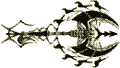
|
|
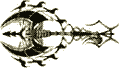
|
Sometimes you want to run multiple Wiki instances, for example one for each project you're managing. The projects have different members and different requirements; perhaps even different access rules. Here's how you set up multiple wiki-instances: Let us say that your main wiki instance is called GobbleWiki, because your company is called "Gobble Inc", and this is your intranet. You are using Tomcat, and you have installed it in /opt/tomcat. You have already set up the GobbleWiki directory, and customized your jspwiki.properties. Now, you have a new project called "Zorp", and you want to establish a "ZorpWiki" for it. Do as follows: Put the following in the /opt/tomcat/conf/server.xml file, within your <Host> -section.
<Context path="/ZorpWiki" docBase="GobbleWiki.war" debug="0">
<Parameter name="jspwiki.propertyfile" value="/opt/tomcat/conf/ZorpWiki.properties"
override="false"/>
</Context>
Take a copy of the GobbleWiki/WEB-INF/jspwiki.properties -file, and put it in /opt/tomcat/conf/ZorpWiki.properties. Then edit it at will. You definitely want to change the following properties (at least):
- jspwiki.applicationName
- jspwiki.fileSystemProvider.pageDir (or whichever provider you're using)
- jspwiki.basicAttachmentProvider.storageDir (or whichever provider you're using)
- jspwiki.baseURL
- log4j.appender.FileLog.File (if you're using log4j file logger)
Upgrading to new version of JSPWiki
Just drop the new "JSPWiki.war" into place as "GobbleWiki.war". The ZorpWiki should then be automatically able to pick it up.
Earthdawn (R) ist ein eingetragenes Warenzeichen der FASA Corporation. Barsaive (TM) ist ein Warenzeichen der FASA Corporation. Copyright (c) 2015 by FASA Corporation. Copyright der deutschen Ausgabe (c) 2015 by Ulisses Spiele GmbH, Waldems. www.ulisses-spiele.de. Diese Webseite unterliegt keiner Abnahme oder Genehmigung durch Ulisses Spiele oder FASA.
 )
)